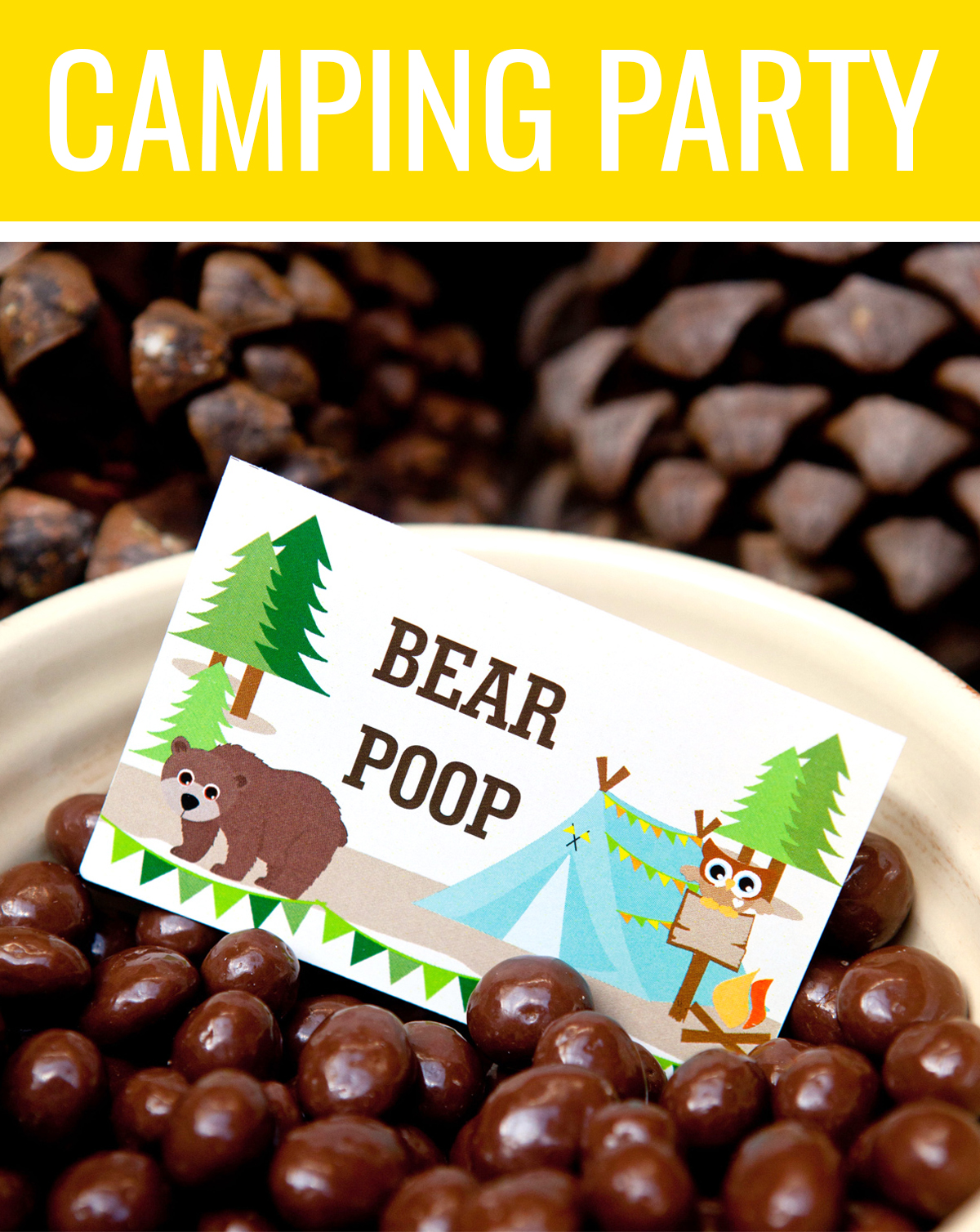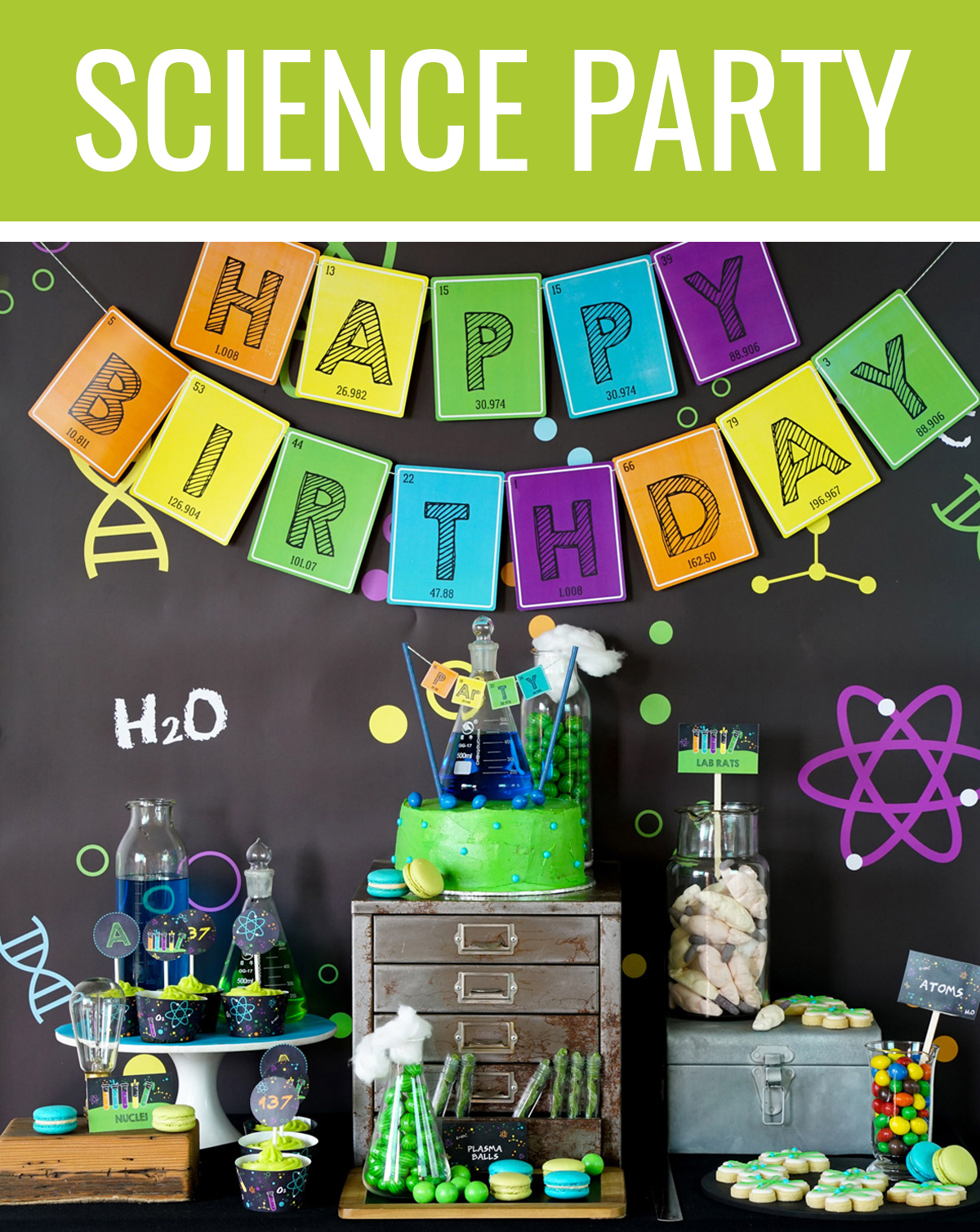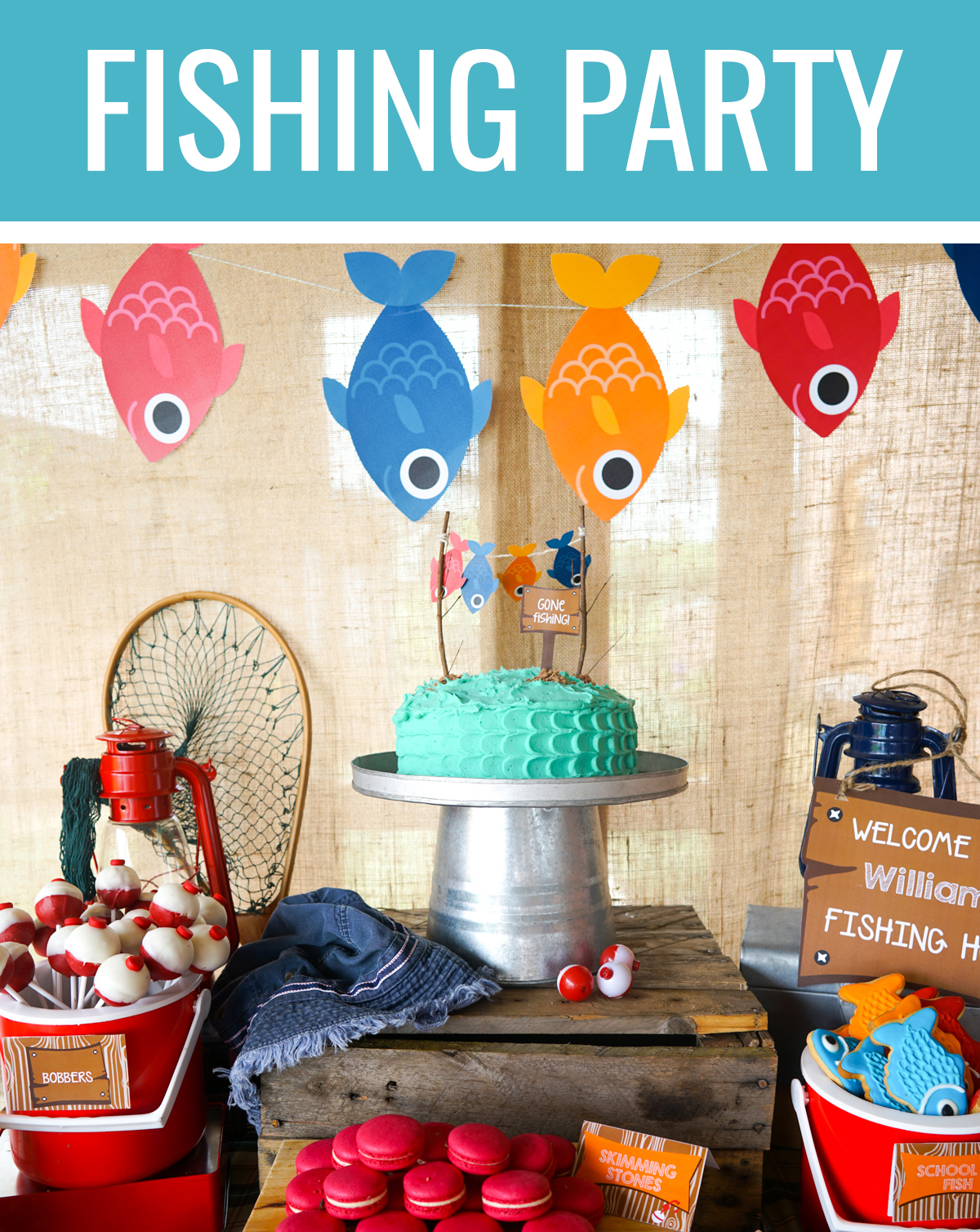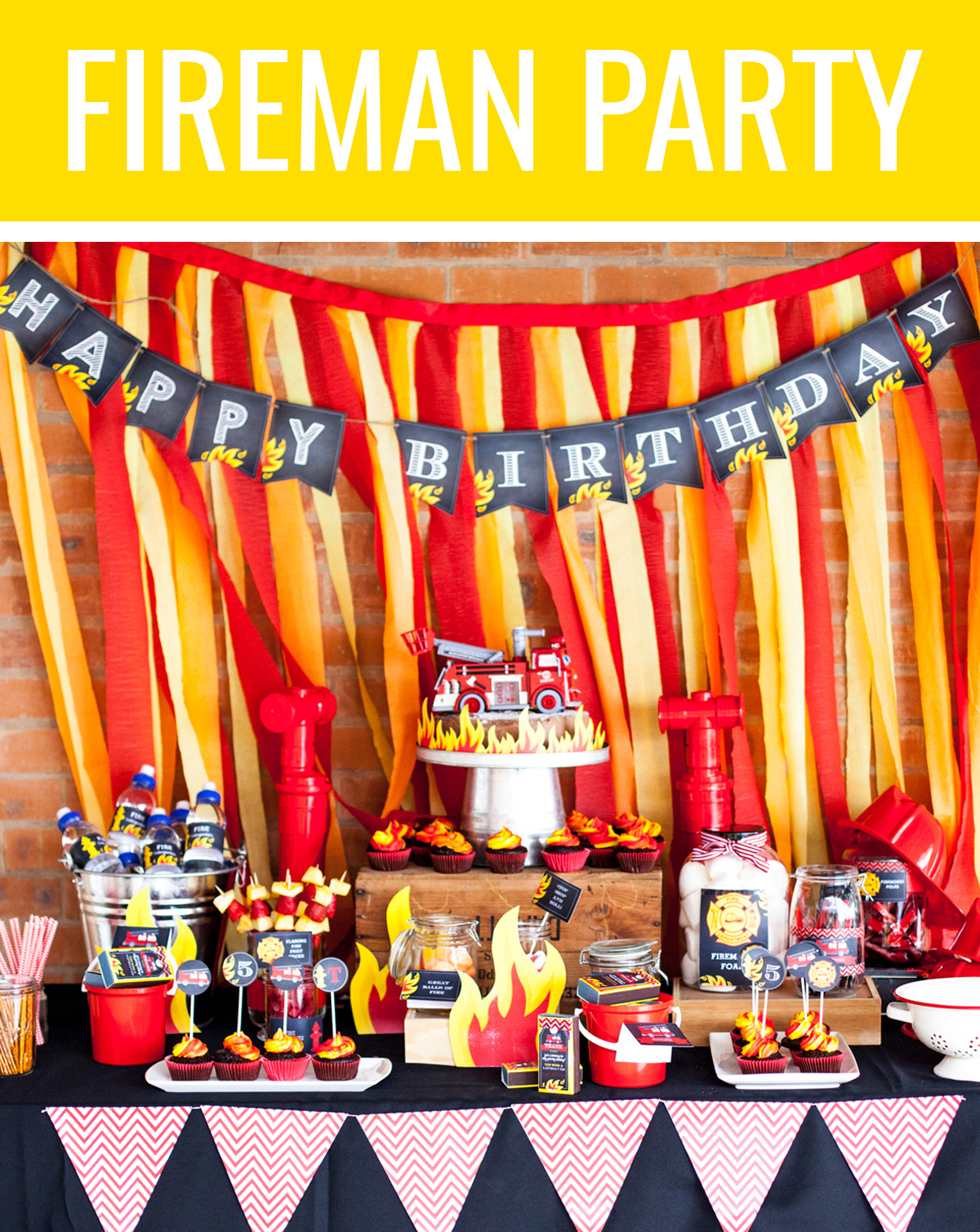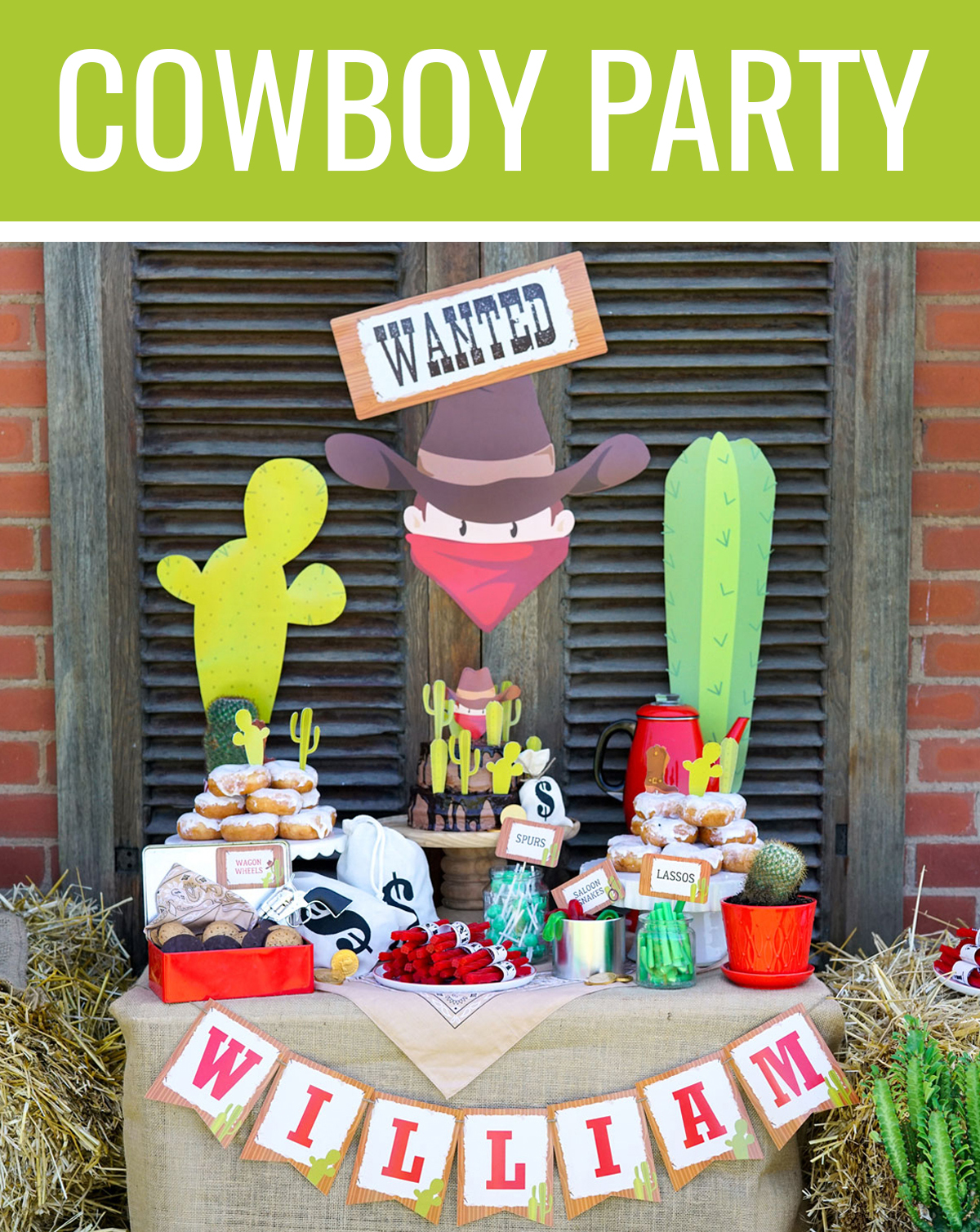It is the month of love, time to show your nearest and dearest just how much they mean to you. Time to wrap them in a warm and fuzzy cocoon of love and appreciation. And to help you on your way, we have created this free card for you to download, edit and print. Because we love it when you use our printables. And we love to create designs that make the world more beautiful, one printable at a time!

Creating beautiful cards like this is always a treasured memory to keep!
Your start-to-finish ‘how to’ edit and print your Valentine’s card.
1. Open your party file in Adobe Reader
2. To edit/personalize the card, simply type over any sample text in the highlighted fields.
3. Save your changes to the file; this allows you to come back to your file and continue editing at any time. (Save to your desktop as a different name.)
4. Once you are finished customising the text, simply save and print the file on your color printer or at your nearest print shop.
5. Cut and assemble the itemsSome FAQ’s…
DO I NEED ANY FANCY COMPUTER SOFTWARE TO EDIT MY PRINTABLES?
Nothing fancy, we promise! All you need is Adobe Reader, a free, easy-to-use software that’s already installed on most computers. Though you don’t need to be a techno buff, either, you will need to have the latest version. Download it for free here.
OH, DEAR—WHY CAN’T I OPEN THE FILE ON MY MAC?
The funny thing about Macs is they’ll default to the Mac PDF software called Preview. But not to worry! You just need to open the file in Adobe Reader instead and tell it who’s boss! To do this, launch Adobe Reader first and open the PDF file directly from Adobe Reader itself. Or, right click on the file name, select “Open With” and select “Adobe Reader.”
WHY CAN’T I OPEN AND EDIT MY DOWNLOADED FILES ON A TABLET OR SMART PHONE?
Our editable PDFs are only compatible with Adobe Reader’s desktop version and won’t work on an iPad, iPhone or smart phone. Once on your computer, you’ll be able to open, edit and print them.
Happy Valentine’s Day!